Frequently Asked Questions
General questions
Is StarAid just an autoguider?
No. StarAid is much more than an autoguider. Not only does StarAid revolutionise the way autoguiding is done, it includes built-in support for plate solving (“Sky Recognition”) and a revolutionary new way to do polar alignment well within two minutes. It is your one-stop astrophotography tool!
Are there other functionalities planned in the future?
Yes. We are planning to incorporate full camera control, dew heating control, and integration with third party apps.
Can I use StarAid without internet connection?
Yes, all StarAid functions operate without the need for an Internet connection.
Mount support
Can I use StarAid with a single-axis (RA only) mount?
Yes, you can. StarAid can be configured to calibrate and guide both a full motorized (RA and Dec) or a single-axis (RA-only) mount.
Can I use StarAid with the Losmandy DDS control box?
Yes, you can. Please take care to select “Losmandy DDS” from the configuration page in the StarAid App. Your setting will be stored in the device.
Which mounts are supported?
For guiding operations, all mounts are supported that have an ST-4 compatible guiding port. StarAid has been tested on the following mounts and mount types:
- All mounts with an Astro-Eletronik FS-2 control box
- Astro-Physics control boxes GTOCP v2, v3 and v4
- Astro-Physics 1100
- Astro-Physics 1200
- Astro-Physics Mach1
- Avalon mount
- Celestron AVX
- Losmandy GM-8 with original DDS
- Losmandy G-11
- Meade FORK mount
- RainbowAstro RST150H
- Sky-Watcher Star Adventurer Pro (RA only)
- Sky-Watcher EQ5
- Sky-Watcher EQ6 and EQ6-R
- Sky-Watcher EQ8
- Vixen Super Polaris types with BoxDorfer MTS-3 kit
My mount is not listed above. Can I still use StarAid?
Yes, a wide variety of mounts from different manufacturers have been shown to work. As long as your mount as an ST-4 compatible guide port, the answer is probably yes. The StarAid ST-4 pin assignment is flexible and can be adjusted for mounts with a different port layout.
Unfortunately, we have seen in testing that some mounts, particularly older types, may have some quirks. In this case please contact us, and we’ll investigate whether we can enable support for your mount in the next release.
Operation
Connectivity
Can I really use StarAid without a laptop?
Yes, you can. Autoguiding starts as soon as you apply power. Some features (polar alignment, sky recognition and focusing) require that you interact with StarAid via any mobile device or a laptop.
Do I need a phone/laptop/tablet to use StarAid?
No, you don’t. As soon as you power StarAid on, guiding starts. This is the default operating mode and is fully stand-alone. Just power StarAid on and go! It detects when the telescope moves, clouds pass by or other disturbances happen, and will automatically continue.
Is the USB cable needed to work with StarAid?
No. USB connectivity is provided for your convenience. It allows you to configure and test StarAid on your tabletop, with just the USB cable providing power and data. In case you prefer not to use WiFi, you can use USB to control StarAid just as you do via WiFi.
I forgot the password of my StarAid’s WiFi. What do I do?
Just scan the QR code on the support card that is included in the box. Or, just plug in the USB cable and you can access StarAid directly on your computer. In case you need help, contact us.
Can I use StarAid with third-party software on a computer?
Not yet. This will be part of an upcoming software release. Support is planned for ASCOM and INDI. When the new release is implemented, you will be able to use StarAid’s built-in Sky Recognition (plate solving functionality), download or stream the images for astrophotography or guiding, or use the hub to control your camera remotely.
Can I use any network (Ethernet-) cable to connect StarAid to the splitter?
No. If you want to use your own cable, make sure it is a standard, straight-thru CAT5/CAT6 cable. Make absolutely sure you do not use a cross-cable under any circumstances, as it may damage StarAid if the supply voltage is more than 12V.
If I use my own uplink cable, what cable length can I use?
Typical network CAT5/CAT6 cables can be used up to 5m length without restrictions. If the length exceeds 5m, consider using a 12V power supply to compensate for the voltage drop.
Power
Can I power StarAid with USB?
Yes, you can. USB-C jacks are provided on both the StarAid Revolution and the included Splitter. StarAid can be powered via either jack with most chargers and power banks. PC and Laptop USB ports are supported, but not via the Splitter USB-C jack!
Can I operate StarAid from a power bank?
Yes, you can. With a quality 10.000mAh USB power bank you can operate StarAid for the entire night (12 hours).
LEDs
The LEDs are too bright. Can I reduce their brightness?
Yes. You can adjust the maximum operational brightness level of the LEDs in the App. Note that the brightness for the first few seconds after powering on cannot be adjusted. Once operational, the configured brightness is used.
Can I turn off the LEDs?
Yes, you can. You can control this from the App.
Can I define my own LED colors and patterns?
No. The manual and quick-start guide point to specific LED patterns to watch for and diagnose.
Guiding
How do I configure and calibrate StarAid?
You don’t need to do this. Just turn on your StarAid, and it will just work. Watch this video to see how guiding starts.
Will it always find a guide star?
Yes. If you can see stars with your eyes, so can StarAid.
Will it always find a guide star, no matter where I’m pointing at?
Yes. If you can see stars with your eyes in the direction your pointing StarAid at, so can StarAid.
Will it always find a guide star, no matter where I’m pointing at, even under a full moon?
Yes. If you can see stars with your eyes in the direction your pointing StarAid at, so can StarAid. Just don’t point it immediately at or near (<30°) the full moon, or the moonglow will drown out all stars in the vicinity.
Will StarAid work if I point it at a rich star cloud in the milky way under pristine skies?
Yes, it will! It will limit the exposure time and amount of stars to keep working and not get overwhelmed.
Can I use StarAid for off-axis guiding?
We recommend not to do so. It is technically possible but it will reduce the guiding performance and you will lose some functionality (i.e. Polar Alignment needs a guide scope configuration)
The significantly smaller field of view severely restricts the amount of guide stars visible. StarAid will increase the exposure time to several seconds if necessary, until it sees a sufficient number of guide stars. This will reduce the guiding performance due to the slower update rate of guide corrections.
Off-axis guiding should only be used if flexure in your setup is a concern. If you can tie down your setup such that there is no significant flexure, it is always better to use a guide scope.
How can I enable off-axis guiding?
We recommend not to do this (see previous point). Therefore, off-axis guiding is off by default. You can enable it from the “Autoguiding” menu from the App.
Do I need to select a guide star?
Absolutely not. StarAid automatically recognizes the visible stars, and starts guiding on any and all stars it can find.
On how many stars can StarAid guide?
StarAid employs an advanced, high performance proprietary star recognition and centering algorithm which is able to recognize and track 1 to 40 stars simultaneously (depending on the star density of the field) for 5 times per second.
What happens if clouds pass by?
A momentary drop in performance will occur due to the reduction of the number of guide stars and because of increased seeing. After the clouds have passed, StarAid will automatically resume guiding where it left off.
Which guide scope can I use with StarAid?
StarAid performs optimally with any guide scope that has a focal length between 100mm and 150mm. You are however free to use StarAid with larger or smaller guide scopes, but with reduced performance. StarAid may not work if the focal length of the guide scope falls outside 50mm to 250mm.
Should I use a long focal length guide scope with StarAid?
No, please don’t. Even with a 150mm focal length guide scope, optimal guide accuracy (around 0.2″) is achieved. This already is far better than almost any seeing conditions.
Any focal length over f=150mm starts to reduce performance and usability. StarAid works best when it sees many guide stars with short exposure times. Large focal length guide scopes reduce the field of view. This results in less visible guide stars which reduces the guide performance. With a reduced field of view, sky recognition reliability is also reduced because there are less visible stars to work with. A larger guide scope also increases the risk of flexure. In our opinion, long focal length guide scopes only bring trouble, with no advantage.
How fast can StarAid guide?
StarAid is designed with performance and usability in mind. It nominally sends guide corrections up to 5x per second (5Hz). However, enough guide stars must be visible in these short exposure times to be able to achieve these rates. Therefore, this can normally only be achieved in guide configuration with short focal length guide scopes (100mm – 150mm).
Should I guide at slower rate, 1s or even 4s?
It depends. Classical guide solutions do not recognise local seeing conditions. The only solution to prevent the guiding from oscillating is to smooth the seeing out by taking relatively long exposures. This is far from ideal:
The effective correction bandwidth is twice the frame rate (0.5Hz when guiding at a 1s and 0.25Hz when guiding at 8s). In this relatively large time span, drift starts to play a role. This is due to factors such as polar alignment and wind. If this goes uncorrected, your final image is more blurred (larger stars). Seeing can also vary significantly from second to second, further blurring stars in your final image if it goes uncorrected.
StarAid avoids these pitfalls by doing very fast updates. Drift effects are effectively minimized and some of the seeing is corrected, resulting in up to 30% sharper images (smaller stars).
Can I control the aggressiveness or other guiding parameters?
No. This is deliberately not possible. StarAid automatically monitors the seeing conditions and the mount response in order to find the optimal guide parameters. It does so always, and all the time. That’s our philosophy! Why would we bother you with tedious work that AI can do better?
How does StarAid handle seeing?
StarAid automatically monitors the seeing conditions and the mount response to corrections in order to find the optimal set of guide parameters. Always. All the time. In our philosophy, why bother people with tedious work that a computer can do much better? You will get the best possible results that local circumstances permit.
How long does it take for StarAid to calibrate my mount?
In order to do autoguiding, StarAid needs to:
- Know how it is oriented with respect to the mount, and
- Measure the mount response to guide commands.
The total calibration time depends on 4 factors:
- The position in the sky you’re pointing at (equator: fast, celestial pole: slow),
- The mount response time to direction changes,
- The configured guide speed, and
- The seeing conditions.
Under optimal conditions, with 0.5x speed and no mount backlash, StarAid finishes the calibration procedure within 6 seconds. Normally, the largest factor affecting calibration time is the DEC axis backlash, so this time is added (twice, worst case) to the total calibration time.
My mount has a lot of backlash. How will it affect StarAid?
Don’t worry! StarAid guides in a clever way that is not affected by backlash. StarAid has been tested on mounts with 30s of DEC-axis backlash. The guide results are just as good as on mounts without any perceptible backlash. The only downside to a large DEC backlash is that the calibration time will be twice as long as your backlash time.
Does StarAid support dithering?
Refer to Camera control below.
Polar alignment
Do I need to be able to see the pole star from my location to start polar alignment?
No. Just point your telescope anywhere in the sky. The best is to keep it more than 45 degrees above the horizon. For the fastest results, point 20 degrees above or below the celestial equator. But don’t worry, even if you point within 20 degrees of the Equator, StarAid will tell you what to do.
How accurate is Polar Alignment?
The final accuracy is determined by the measurement time, tracking quality of the mount, the seeing, and wind disturbances. The typical polar alignment accuracy is ~ 1’ after about 60s measurement time when the conditions are right. However, if your mount produces a large amount of quickly varying periodic error, the accuracy will be reduced. It will, however, typically stay well below 10’ alignment error.
How fast is Polar Alignment?
Polar alignment is typically finished in 30 to 60 seconds. The exact time depends on the starting alignment error and the amount of periodic error your mount produces.
For instance, if you start the procedure (deliberately) with a large alignment error (i.e. 1° to 2°) on a mount with low or very low periodic error, 20 seconds measurement time will be enough to bring you within 1’ of the celestial pole.
Can I use Polar Alignment when I’m off-axis guiding?
We recommend not to do this. If you do want to give it a try, it may work if the focal length is less than 300mm. Best results are with a piggy-back setup with a guide scope between 100mm and 150mm focal length.
When you’re off-axis guiding, your main instrument is also the guide scope. Typically you will use a focal length exceeding 300mm. This reduces the field of view, causing the following complications:
- Reduced tracking accuracy, increasing the polar alignment measurement uncertainty,
- More frequent loss of tracking when you are adjustments your mount, and
- Unreliable sky recognition (which compensates for lost tracking).
Is an accurate polar alignment necessary for guiding?
It depends on what you want to do. If your instrument is a small telelens (f=200mm) and you’re taking unguided short exposures, then a very accurate alignment is not needed. On the other hand, if you want to take unguided exposures with a larger instrument, then accurate polar alignment becomes essential.
If you’re using autoguiding, then the guiding can remove the polar alignment drift for you. However, in practice, guiding needs to remove all tracking errors, regardless of their source. If there are large tracking errors in a short time it will result in frequent corrections.
In principle, each correction made is one too many, and it will affect image quality (after all, there was a drift). So when you are guiding, it is beneficial to have a certain polar alignment accuracy (+- 10’ or less).
Does my mount need to be perfectly horizontal for polar alignment to work?
No. Being perfectly level or not does not matter for polar alignment. However, in order to reduce mechanical stress on your mount gears and drive, we advise your mount be approximately level (as gauged by bubble levels).
Does StarAid need to know my geographic location for Polar Alignment to work?
In principle, in order to determine and correcting your polar alignment error you do not need to know your geographical location or local time. However, to make the implementation easier, the first release of StarAid does need to know your geographical location and time. Future software release will remove this minor limitation.
What kind of mounts are supported?
All mounts are supported, even single-axis tracking platforms. The only requirement is that it is possible to adjust the pointing of your mount. Most mounts have screws or knobs you can turn.
If you are using a small tracking platform, then you can put the tracking platform on a normal 2-axis adjustable gimbal or ball-head on a tripod. Then you can use the gimbal or ball-head to make the necessary adjustments.
Does polar alignment also work in the southern hemisphere?
Yes, absolutely. It makes no difference from which hemisphere you are observing from. You don’t actually need to be able to see the celestial pole from your location.
How does StarAid’s polar alignment work?
StarAid uses a patented technology to recognise where it is pointing at, and how the drift it measures relates to your polar alignment error. In essence, this is a direct approach, unlike the usual star slewing and drift alignment methods, where the polar alignment gradually increases with each iteration.
Sky Recognition / Plate Solving
What is Sky Recognition?
Sky recognition is StarAid’s automatic and improved plate solving functionality.
Do I need an internet connection for Sky Recognition to work?
No. StarAid has everything it needs to do Sky Recognition inside.
How quickly does StarAid recognise a location?
Solve time is typically +/- 0.8s. To capture enough data, StarAid needs to increase the exposure time to 0.5s – 1.0s. Thus, for almost all locations the sky is recognized within 2 seconds. However, the very first time you power on your StarAid the recognition time may be a bit longer.
Are all sky positions recognised?
StarAid uses an optimised plate-solver that excels in getting fast results most of the time. Solution times can get higher if the star density is high (up to 10s).
Some locations contain too many stars for an accurate solution – most notably, within 10 degrees of the Milky Way center, and a few isolated high-density areas such as the Magellanic Clouds. In total, the coverage exceeds 96%. Excluding high density areas in the milky way, the coverage is 100%.
What is the coverage?
In total, the coverage exceeds 96%. Excluding high density areas in the milky way, the coverage is 100%.
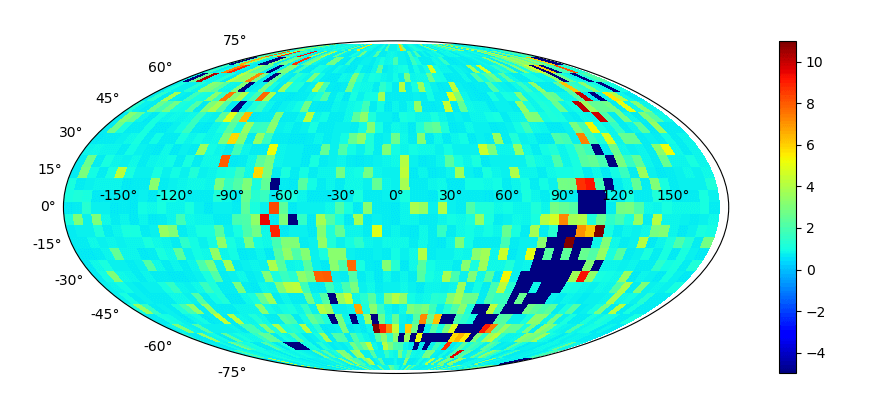
This image shows a simulation of StarAid recognising star fields with a 200mm guide scope. The colours denote solution time (in seconds). The dark blue spots means no solution found in 10s (it will take longer).
All these unsolved fields trace the plane of the Milky Way (i.e. the galactic equator). The dark blue concentration aligns with the center of the Milky Way. Is most cases, the actual solve time is less than 1 second.
What optical focal length can be used for Sky Recognition?
StarAid is optimised for use with 100mm to 150mm guide scopes. It is possible, though not recommended, to use larger guide scopes, or use StarAid as off-axis guider. Note that some functionality will be lost in this case and the performance reduced. Sky Recognition feature is lost at larger focal lengths.
Troubleshooting
I accidentally connected my StarAid to a network switch.
Any damage that results from improper use will not be covered by your warranty. However, most likely, this will not damage StarAid.
I accidentally connected my StarAid to a Power-over-Ethernet hub.
Any damage that results from improper use will not be covered by your warranty. However, most likely, this will not damage StarAid.
I accidentally connected a cross-cable to StarAid.
Any damage that results from improper use will not be covered by your warranty. However, if the supply voltage was 12V or less (such as with the supplied power supply), it shouldn’t be a problem.
Camera control and dithering
Can I control my camera with StarAid?
Yes you can!
StarAid Revolution provides a standard 2.5mm camera shutter port on the back. Most DSLR and mirrorless camera models support remote shutter release. Once StarAid is connected to your camera remote shutter release, you can configure the exposure time of your camera and how many shots you want to take using the StarAid App. Camera control works best when your camera is configured to use the bulb setting so that StarAid can control the exposure time. If your camera does not support a bulb setting, you need to configure the exposure time on your camera to match the configured value in the StarAid app.
Please refer your camera vendor for a 2.5mm stereo remote shutter release cable for your model. An example of a 2.5mm C3 Canon shutter cable is shown.

Can I dither with StarAid?
Yes you can!
From the same app page where you configure your camera’s exposure time, you can enable dithering between shots. Dithering moves your mount by a few pixels between shots, ensuring that each star is imaged by multiple different pixels. This reduces noise and artifacts in your images.
Dew-heater control
Can I control my dew heater with StarAid?
Not yet. We are considering creating a new accessory to allow this.
Mount GO-TO
Can I use StarAid to perform a GO-TO with my mount?
Not yet. We are considering creating a new accessory to allow this.
Can I use StarAid Sky Recognition to use GOTO with my mount?
Only manually, by entering and checking the sky coordinates from the App. We are considering an update to enable StarAid to control your mount’s GOTO.
Twilight and moonlight
Can I use StarAid during extended twilight or moonlight conditions?
Yes, but you need to use a short focal length guidescope (100mm to 150mm) and a red or IR-pass filter:
Extended twilight is quite common at high latitudes during the summer solstice (Refer to Wikipedia for more information). As are brightly moon-lit nights. Both result in reduced contrast which makes it more difficult to clearly see stars.
Using short focal length gives a wider field-of-view which allows StarAid to see more stars. With more stars, StarAid has more to work with when performing Sky Recognition. The red / IR-pass filter increases contrast against the blue twilight or moonlit sky. This allows StarAid to capture stars without over-exposing the image.